1. 安装自动补齐
1. 安装bash-completion
apt-get install bash-completion
2. 编辑~/.bashrc 文件,添加如下内容:
vim ~/.bashrc
if [ -f /etc/bash_completion ]; then
. /etc/bash_completion
fi
3. 重启 ~/.bashrc
source ~/.bashrc
2. ssh 安全设置
1. 上传ssh 公钥
mkdir -p /root/.ssh
vim authorized_keys
ssh-rsa AAAAB3NzaC1yc2EAAAADAQABAAABAQDjOR4EWIReqaWqElOAG4FUvbnteMJlfHeLBzdDua7f/SGPpNh+uZuXYEqvC1nN04Mf5eW61JXOof7VX5q1aVycFPRmhfGibZL37Qm7G493/gPnymNXkuwhG58vIYuip7Ff54cSw9AJyciSyUWCjUwhnDJ00l/XeWkXpCBQAv7+uy3o9cUa0IkaKnmFpfaZyv60F2NTkzO7ZYeWUml22p7fOmOYwM1EDXndARhgpOsq+LseNUCGT3qn2DUo8VYBWR/qT01jWiTcdwQbfPqyThKAuht7g96sngf8YB6pw1JE+kZeRx07xreN9t7y+n39NFVSGtiTtDUNynAGEc7YEIAF
2. 修改ssh默认端口,启用密钥登录,禁止密码登录
vim /etc/ssh/sshd_config
# $OpenBSD: sshd_config,v 1.103 2018/04/09 20:41:22 tj Exp $
# This is the sshd server system-wide configuration file. See
# sshd_config(5) for more information.
# This sshd was compiled with PATH=/usr/bin:/bin:/usr/sbin:/sbin
# The strategy used for options in the default sshd_config shipped with
# OpenSSH is to specify options with their default value where
# possible, but leave them commented. Uncommented options override the
# default value.
Include /etc/ssh/sshd_config.d/*.conf
Port 50030
#AddressFamily any
#ListenAddress 0.0.0.0
#ListenAddress ::
#HostKey /etc/ssh/ssh_host_rsa_key
#HostKey /etc/ssh/ssh_host_ecdsa_key
#HostKey /etc/ssh/ssh_host_ed25519_key
# Ciphers and keying
#RekeyLimit default none
# Logging
#SyslogFacility AUTH
#LogLevel INFO
# Authentication:
#LoginGraceTime 2m
PermitRootLogin yes
#StrictModes yes
#MaxAuthTries 6
#MaxSessions 10
#PubkeyAuthentication yes
# Expect .ssh/authorized_keys2 to be disregarded by default in future.
#AuthorizedKeysFile .ssh/authorized_keys .ssh/authorized_keys2
#AuthorizedPrincipalsFile none
#AuthorizedKeysCommand none
#AuthorizedKeysCommandUser nobody
# For this to work you will also need host keys in /etc/ssh/ssh_known_hosts
#HostbasedAuthentication no
# Change to yes if you don't trust ~/.ssh/known_hosts for
# HostbasedAuthentication
#IgnoreUserKnownHosts no
# Don't read the user's ~/.rhosts and ~/.shosts files
#IgnoreRhosts yes
# To disable tunneled clear text passwords, change to no here!
PasswordAuthentication no
#PermitEmptyPasswords no
# Change to yes to enable challenge-response passwords (beware issues with
# some PAM modules and threads)
ChallengeResponseAuthentication no
# Kerberos options
#KerberosAuthentication no
#KerberosOrLocalPasswd yes
#KerberosTicketCleanup yes
#KerberosGetAFSToken no
# GSSAPI options
#GSSAPIAuthentication no
#GSSAPICleanupCredentials yes
#GSSAPIStrictAcceptorCheck yes
#GSSAPIKeyExchange no
# Set this to 'yes' to enable PAM authentication, account processing,
# and session processing. If this is enabled, PAM authentication will
# be allowed through the ChallengeResponseAuthentication and
# PasswordAuthentication. Depending on your PAM configuration,
# PAM authentication via ChallengeResponseAuthentication may bypass
# the setting of "PermitRootLogin without-password".
# If you just want the PAM account and session checks to run without
# PAM authentication, then enable this but set PasswordAuthentication
# and ChallengeResponseAuthentication to 'no'.
UsePAM yes
#AllowAgentForwarding yes
#AllowTcpForwarding yes
#GatewayPorts no
X11Forwarding yes
#X11DisplayOffset 10
#X11UseLocalhost yes
#PermitTTY yes
PrintMotd no
#PrintLastLog yes
#TCPKeepAlive yes
#PermitUserEnvironment no
#Compression delayed
#ClientAliveInterval 0
#ClientAliveCountMax 3
#UseDNS no
#PidFile /var/run/sshd.pid
#MaxStartups 10:30:100
#PermitTunnel no
#ChrootDirectory none
#VersionAddendum none
# no default banner path
#Banner none
# Allow client to pass locale environment variables
AcceptEnv LANG LC_*
# override default of no subsystems
Subsystem sftp /usr/lib/openssh/sftp-server
# Example of overriding settings on a per-user basis
#Match User anoncvs
# X11Forwarding no
# AllowTcpForwarding no
# PermitTTY no
# ForceCommand cvs server
systemctl restart ssh
journalctl -u ssh.service -f
3. 配置nftables
1. 修改配置文件
vim /etc/nftables.conf
#!/usr/sbin/nft -f
flush ruleset
#!/usr/sbin/nft -f
table inet filter {
chain input {
type filter hook input priority 0;
# 允许回环接口
iifname lo accept
# 允许已建立和相关联的连接
ct state established,related accept
# 允许 ICMP
ip protocol icmp accept
ip6 nexthdr icmpv6 accept
tcp dport 50000-50100 accept
udp dport 50000-50100 accept
# 拒绝其他流量并记录
reject
}
chain forward {
type filter hook forward priority -100; policy accept;
}
chain output {
type filter hook output priority 0; policy accept;
}
}
2. 启动nftables,并设置开机自启
## 启动nftables
systemctl restart nftables.service
## 开机自启动nftables
systemctl enable nftables.service
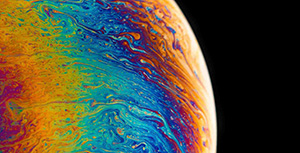


评论区